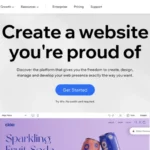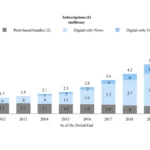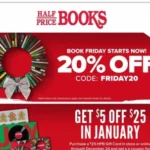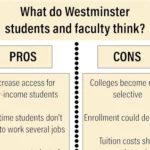Are you an educator or student who’s looking to craft excellent written content? Do you want to improve your writing skills while saving time and effort? Look no further than Grammarly for Education! This innovative platform offers grammar and plagiarism checks, real-time writing assistance, and personalized learning, all in one convenient package. Read on to discover how Grammarly for Education can benefit you and your students, and how to get started with this invaluable tool.
Contents
- What is Grammarly for Education?
- How Grammarly Benefits Teachers and Students
- How to Get Started with Grammarly for Education
- Conclusion
-
Frequently Asked Questions
- 1. How does Grammarly help students become better writers?
- 2. Can teachers track student progress with Grammarly?
- 3. Does Grammarly work with different types of writing assignments?
- 4. Can Grammarly detect plagiarism in student writing?
- 5. Does Grammarly only work in English?
- 6. Can Grammarly be used with other writing tools and software?
- 7. How does Grammarly help students with learning challenges or disabilities?
- 8. Is Grammarly easy to use for both teachers and students?
- 9. Can Grammarly be used in both online and offline writing environments?
- 10. Does Grammarly offer customer support for teachers and students?
- References
What is Grammarly for Education?

Grammarly for Education is a comprehensive writing tool that offers real-time writing assistance, error-free writing with its grammar checker, and authentic writing with its plagiarism checker. This tool enhances student writing skills, saves time and effort, and fosters personalized learning. With Grammarly for Education, teachers can easily integrate it with their learning management systems to provide students with a convenient and seamless writing experience. Sign up for Grammarly for Education today and take advantage of this amazing tool to improve your writing skills.
1. GrammarlyGO for Real-time Writing Assistance
GrammarlyGO is a unique feature of Grammarly for Education that provides real-time assistance to students while they are writing. This tool uses generative AI to help students generate ideas and rewrite their sentences. With GrammarlyGO, students can get help with their writing in real-time, making it an excellent tool for in-class writing assignments or exams.
GrammarlyGO can be used on various writing platforms, including Google Docs, Moodle, and many others. It also helps students with their writing tone, clarity, team consistency, and more. This feature is especially helpful for students who have difficulty with self-editing or need assistance with their writing.
Teachers can benefit from GrammarlyGO by using it as a teaching aid to demonstrate to students how to improve their writing. They can also use it to provide feedback on students’ writing in real-time, making the grading process more efficient. Additionally, teachers can use GrammarlyGO to help students with learning difficulties, special education students, and even advanced learners to improve their writing skills.
GrammarlyGO is an innovative tool that provides real-time writing assistance to students. It helps them generate ideas, rewrite sentences, and improve their writing in real-time. Teachers can also benefit from this tool by using it to teach students how to improve their writing and provide feedback on their writing in real-time.
2. Grammar Checker for Error-free Writing
Grammarly for Education provides a powerful grammar checker for error-free writing. With its advanced grammar-checking technology, it can identify and fix hundreds of common and advanced writing issues. The grammar checker can spot grammatical errors, such as subject-verb agreement, article use, and modifier placement with extreme accuracy. It also checks for contextual spelling mistakes, phonetic spelling mistakes, and irregular verb conjugations. Grammarly provides synonym and other word-choice suggestions to make your writing more readable and precise. The grammar checker can be used by both students and teachers to improve their writing skills and ensure that their writing is error-free and polished. With Grammarly for Education, you can take your writing to the next level and achieve your academic goals.
3. Plagiarism Checker for Authentic Writing
Plagiarism is a serious offense in academic writing and can lead to severe consequences. Grammarly for Education offers a powerful plagiarism checker tool that scans your document against billions of web pages to ensure authenticity.
With Grammarly’s plagiarism checker, teachers and students can detect unintentional plagiarism and avoid it. The tool highlights any text that matches another source, providing suggestions for citations and references. It also generates a plagiarism report that shows the percentage of originality and identifies any potential issues.
Using the plagiarism checker tool, teachers can ensure that their students are submitting original work, while students can verify that their essays are plagiarism-free before submission. This tool is particularly beneficial for students in higher education who need to submit research papers and dissertations.
Grammarly’s plagiarism checker is easy to use, and the results are displayed in a user-friendly format. It is an essential tool for maintaining academic integrity and ensuring that all documents are authentic.
With Grammarly for Education’s plagiarism checker, teachers and students can detect and avoid unintentional plagiarism, ensuring that all documents are authentic and original.
How Grammarly Benefits Teachers and Students

Using Grammarly for Education can benefit both teachers and students in many ways. For teachers, it saves time and effort by providing fast and consistent feedback on student writing, allowing them to focus on other aspects of teaching. It also fosters personalized learning by allowing teachers to set writing goals for each student and track their progress over time. For students, using Grammarly enhances their writing skills by providing real-time writing assistance and checking for errors and plagiarism. This can help students improve their grades and increase their chances of success. Grammarly for Education can be integrated with learning management systems, making it easy for teachers to use and access.
1. Enhances Student Writing Skills
Grammarly for Education is a powerful tool that can enhance students’ writing skills in various ways. Here are some benefits of using Grammarly for Education that contribute to improving students’ writing skills:
- Identifying and correcting grammatical errors: Grammarly’s grammar checking feature helps students identify and correct grammatical errors in their writing. This feature provides an explanation of the grammar rule that was violated and suggests possible corrections.
- Improving sentence structure and clarity: Grammarly’s suggestions for rephrasing sentences help students improve the structure and clarity of their writing. This feature provides alternative ways of expressing the same idea by using different words or rearranging the sentence.
- Providing feedback on tone and style: Grammarly’s tone detector feature helps students improve the tone and style of their writing. This feature provides feedback on the formality, confidence, and clarity of the writing and suggests changes to improve it.
- Enhancing vocabulary: Grammarly’s synonym suggestions feature helps students enhance their vocabulary by suggesting alternative words that have the same meaning as the word being used. This feature encourages students to use a more diverse range of vocabulary in their writing.
- Offering mini-lessons: Grammarly also provides mini-lessons on various aspects of writing. These lessons cover topics such as common errors and issues in writing, the importance of the editing process, plagiarism and citations, and grammatical concepts.
By using Grammarly for Education, students can develop their writing skills and become more confident writers. They will receive consistent, constructive feedback that will help them identify areas for improvement and track their progress over time. Teachers can use Grammarly to set writing goals for each student, which can help students to stay motivated and focused on their writing.
2. Saves Time and Effort
Using Grammarly for Education can save both teachers and students valuable time and effort. The tool quickly checks for grammatical errors, punctuation mistakes, and spelling errors, providing immediate feedback to the writer. This means that teachers no longer have to spend hours grading papers and students can easily identify and correct their own mistakes without having to wait for their teacher’s feedback.
Grammarly also saves time by providing a plagiarism checker, which ensures that all written work is original and authentic. This means that teachers can avoid the time-consuming task of manually checking for plagiarism, and students can rest assured that their work is unique.
Grammarly’s personalized learning feature saves time by providing tailored writing goals for each student. This means that teachers no longer have to spend countless hours creating individualized writing goals for each student, and students no longer have to guess what they need to work on. Grammarly’s personalized writing goals provide a clear roadmap for each student, saving both time and effort.
Grammarly for Education is an excellent tool for saving time and effort for both teachers and students. By providing fast and consistent feedback, a plagiarism checker, and personalized writing goals, Grammarly can help create a more efficient and productive learning environment.
3. Fosters Personalized Learning
Grammarly for Education offers a unique learning experience that is personalized to each student’s needs. With Grammarly Goals, teachers can set specific writing goals for each student. This feature allows students to track their progress and take ownership of their learning. Additionally, Grammarly provides consistent, constructive, and fast feedback to the students, which helps them to improve their writing skills. With the feedback, students can learn from their mistakes and make fewer errors over time. Grammarly also explains the errors and their possible solutions, giving students a deeper understanding of the grammar concepts.
To foster personalized learning, teachers can use Grammarly to provide mini-lessons in content, substance, and organization. For instance, teachers can analyze other people’s writing or teach the importance of the editing process, plagiarism, and citations. Teachers can use these mini-lessons to cater to the unique needs of each student. With the Grammarly for Education service, educators and administrators can track student progress and improve writing skills, fostering a culture of effective communication.
By providing personalized learning, Grammarly for Education helps students to learn at their own pace, making it easier for them to understand challenging concepts. In turn, this helps to improve their overall writing skills and boosts their confidence. The personalized learning experience makes Grammarly for Education an excellent tool for teachers who want to help their students succeed.
How to Get Started with Grammarly for Education
To get started with Grammarly for Education, sign up for the program and create an account. Once you have an account, install the Grammarly browser extension and desktop app to get access to real-time writing assistance, grammar checking, and plagiarism checking. You can also integrate Grammarly with your learning management systems for a more personalized learning experience. With these simple steps, you can start using Grammarly to enhance your writing skills and improve your overall academic performance.
1. Sign Up for Grammarly for Education
Signing up for Grammarly for Education is a simple process that can be completed in just a few easy steps. Firstly, visit the Grammarly for Education website and click on the “Sign Up” button. Then, fill in the necessary details, including your email address, name, and preferred password. After that, select the type of account you want to create, either for an institution or for a student. If you’re creating an account for an institution, you’ll need to provide details such as the institution’s name and the number of students who will be using the platform. If you’re creating an account for a student, you’ll need to provide your course details.
Once you’ve filled in the required information, you’ll receive a confirmation email from Grammarly. Click on the link in the email to verify your account, and you’ll be taken to the Grammarly dashboard. From there, you can start using Grammarly’s various tools, including the grammar checker, plagiarism checker, and writing assistance platform. With Grammarly for Education, you can help your students improve their writing skills and achieve academic success.
If you are interested in other educational tools, check out Quizlet for discounts on study materials, ABC Mouse for interactive learning for young students, or Rosetta Stone for language learning.
2. Install Grammarly’s Browser Extension and Desktop App
To get started with using Grammarly for Education, you need to install the Grammarly browser extension and desktop app. This will allow you to use Grammarly in real-time while typing in your web browser, Microsoft Word, or Google Docs. To install the browser extension, simply go to the Grammarly website and click on the “Add to Chrome” button. Once installed, the Grammarly icon will appear in your browser toolbar, and you can start using the tool right away.
To install the desktop app, you need to download and install the software on your computer. The desktop app is available for both Windows and Mac operating systems. You can download the app from the Grammarly website by clicking on the “Download for Windows/Mac” button. After the installation is complete, the Grammarly icon will appear in your system tray. You can then open the app and start using it to check your documents for errors and plagiarism.
By installing the Grammarly browser extension and desktop app, you will have access to a powerful writing assistant that can help you catch errors and improve your writing skills. Plus, it’s easy to use and integrates seamlessly with your existing workflow. So, what are you waiting for? Start using Grammarly for Education today and take your writing to the next level!
3. Integrate Grammarly with Learning Management Systems
Integrating Grammarly with Learning Management Systems (LMS) can help teachers and students access Grammarly’s powerful writing tools without leaving the LMS platform. Grammarly for Education offers integrations with popular LMS platforms such as Blackboard, Canvas, and Moodle. Through these integrations, students can submit their writing assignments directly to Grammarly for feedback and corrections, and teachers can access Grammarly’s feedback to provide better guidance to their students. Additionally, teachers can track their students’ progress through Grammarly’s performance reports and use the data to provide personalized feedback. Integrating Grammarly with LMS platforms also saves time and effort for both teachers and students by reducing the need to switch between different platforms. Integrating Grammarly with LMS platforms provides a seamless and effective solution for improving students’ writing skills.
Conclusion
In conclusion, Grammarly for Education is a powerful tool that can help both teachers and students achieve their writing goals. With features like GrammarlyGO, grammar checker, and plagiarism checker, students can receive real-time writing assistance and produce error-free, authentic work. Teachers can benefit from this tool by enhancing student writing skills, saving time and effort, and fostering personalized learning. Getting started with Grammarly for Education is easy; simply sign up, install the browser extension and desktop app, and integrate it with your learning management system. Overall, Grammarly for Education is an excellent resource for anyone looking to improve their writing skills and achieve academic success.
Frequently Asked Questions
1. How does Grammarly help students become better writers?
Grammarly provides real-time feedback on grammar, spelling, and style, helping students catch errors and improve their writing skills over time.
2. Can teachers track student progress with Grammarly?
Yes, Grammarly allows teachers to monitor student progress and growth by providing detailed reports on writing performance.
3. Does Grammarly work with different types of writing assignments?
Yes, Grammarly can be used with a wide range of writing assignments, including essays, research papers, and creative writing projects.
4. Can Grammarly detect plagiarism in student writing?
Yes, Grammarly’s plagiarism checker can help students ensure their writing is authentic and properly cited.
5. Does Grammarly only work in English?
Yes, Grammarly is currently only available in English.
6. Can Grammarly be used with other writing tools and software?
Yes, Grammarly can be integrated with a variety of writing tools and software, making it a versatile writing companion for students and teachers.
7. How does Grammarly help students with learning challenges or disabilities?
Grammarly’s writing assistance tools can help students with learning challenges or disabilities catch errors and improve their writing skills, providing a more level playing field in the classroom.
8. Is Grammarly easy to use for both teachers and students?
Yes, Grammarly is designed to be user-friendly and intuitive, making it easy for both teachers and students to get started and make the most of its features.
9. Can Grammarly be used in both online and offline writing environments?
Yes, Grammarly’s browser extension and desktop app allow it to be used in both online and offline writing environments.
10. Does Grammarly offer customer support for teachers and students?
Yes, Grammarly offers customer support for both teachers and students, including live chat, email support, and a comprehensive help center.